Microsoft Teams is working on some exciting new features which we would like to share with you. Here is what they’ve had to say on the matter.
As the global response to COVID-19 evolves, communities around the world have moved from an era of “remote everything” into a more hybrid model of work, learning, and life. And as we all scramble to keep up, the future of work and education is being shaped before our eyes. At Microsoft, we’ve spent the last few months learning from our customers and studying how they use our tools. We’ve also worked with experts across virtual reality, AI, and productivity research to help understand the future of work. These findings guide us as we design technology to help our customers today and in the future.
Microsoft
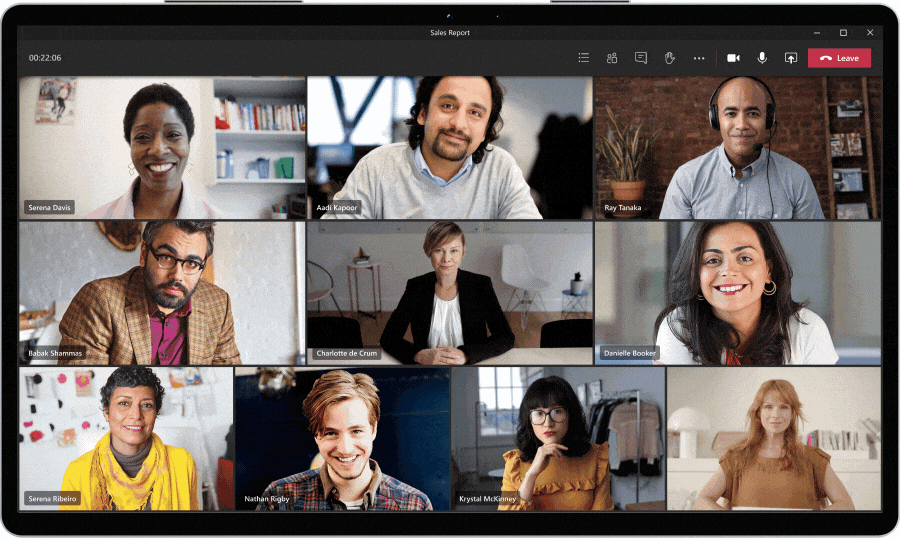
Together Mode
Together mode is a new meeting experience in Teams that uses AI segmentation technology to digitally place participants in a shared background, making it feel like you’re sitting in the same room with everyone else in the meeting or class. Together mode makes meetings more engaging by helping you focus on other people’s faces and body language and making it easier to pick up on the non-verbal cues that are so important to human interaction. It’s great for meetings in which multiple people will speak, such as brainstorms or roundtable discussions, because it makes it easier for participants to understand who is talking.
Dynamic View
While Together mode offers an extraordinary new meeting experience, it’s not intended for every meeting. We believe that traditional video meetings people use every day can also be more engaging and dynamic. A set of enhancements we call dynamic view gives you more control over how you see shared content and other participants in a meeting. Using AI, meetings dynamically optimize shared content and video participants. New controls—
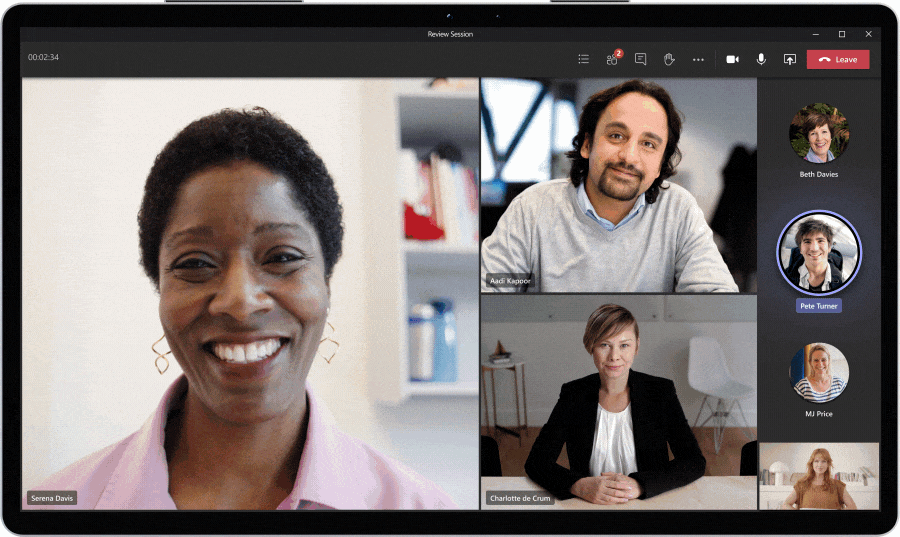
Task App
The Tasks app in Teams, rolling out this month, provides a new unified view of tasks from across Microsoft To Do, Planner, and Outlook. Smart lists like “Assigned to me” bring tasks together across different shared plans, whether you’re on desktop, web, or mobile. Add Tasks as a tab in a channel and get your familiar Planner tab experience with the new list view.
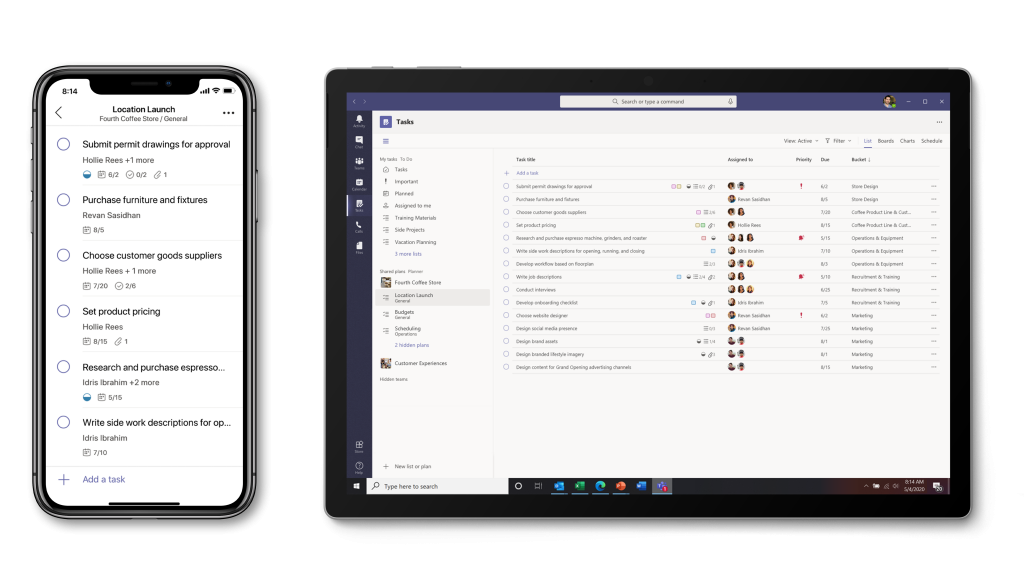
For more info and features you can visit the Microsoft Teams announcement page for this here.
You can also contact ITP using the form below and we’d be happy to talk to you about how Teams can help your business.

